Home
Client mode / Home / Edition || Multi-tenant mode / Template / Home
The home page is a single page that quickly summarizes the state of the network. It is composed of various dashlets, mixing KPIs from several sources. When you build a home, a random data set is used for preview. This gives you an idea of what the final layout will look like, without waiting for network data processing.
Create a home page by clicking:
• “New” or “Duplicate” in the home page library in client mode,
• “New home page” in the template menu in multi-tenant mode.
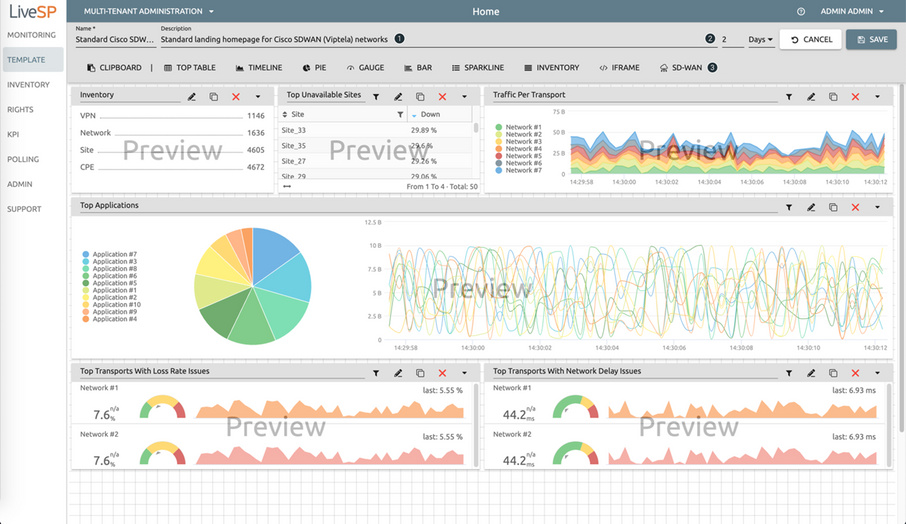
1. Name and describe the home page, to help your end-users choose the correct home.
2. Customize the default observation period.
3. Insert a new dashlet or a dashlet from the clipboard.